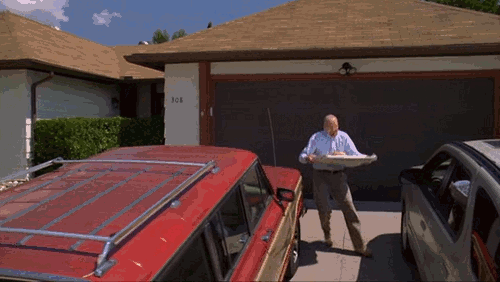- Neck it project (in final form)
- ...like a rolling stone (in final form)
- Selfie/Cameo (in final form)
- Any support material (renders, blueprints, photomontage etc.)
- 50 posts on your blog
- All final Rhino files uploaded to your blogs
Just as a reminder, I pulled the project descriptions from our syllabus and pasted them below.
NECK-IT.
Using Rhino, Shapeways and Adobe Creative suite to design and 3D print a fully articulated necklace. Take advantage of the format of a necklace to tell a story. Your neck piece must include a 3D printed clasp, hook or snap.
Outcomes:
Students will learn advanced modeling techniques in Rhino, file formatting for outsourcing 3D printing and be exposed to new materials by designing a wearable neck piece using 3D printing. This process will better inform future design decisions using this workflow.
Using Rhino and our in house ASIGA 3D printers to model a wearable piece that will accept a stone or multiple stones. Try to push the advantages that 3D printing offers that might be hard to do with traditional hand skills. The "stone" element should be a focal point /conceptually relevant in the piece.
...like a rolling stone
Students will learn advanced modeling techniques in Rhino for output on the Form2, ASIGA and Shapeways in order to design, 3D print, cast and finish a wearable piece that will accept precious/semi precious stones.
Is the selfie just a Digital Cameo
Using the 3D systems Sense scanners, Rhino and Sculptris capture geometry and edit it to fit a supplied brooch back. The subject matter can be narrative or self-reflective but must use a portion of your body. Parts will be printed using the Form 2, ASIGA, Dimension printers or outsourced via Shapeways / Quality Casting.
Students will learn advanced organic modeling techniques using Sculptris and Zbrush to edit 3D scan data in order to make a self portrait style brooch.
Final will be on May 23rd from 10:00 - 5:00
at Point Street